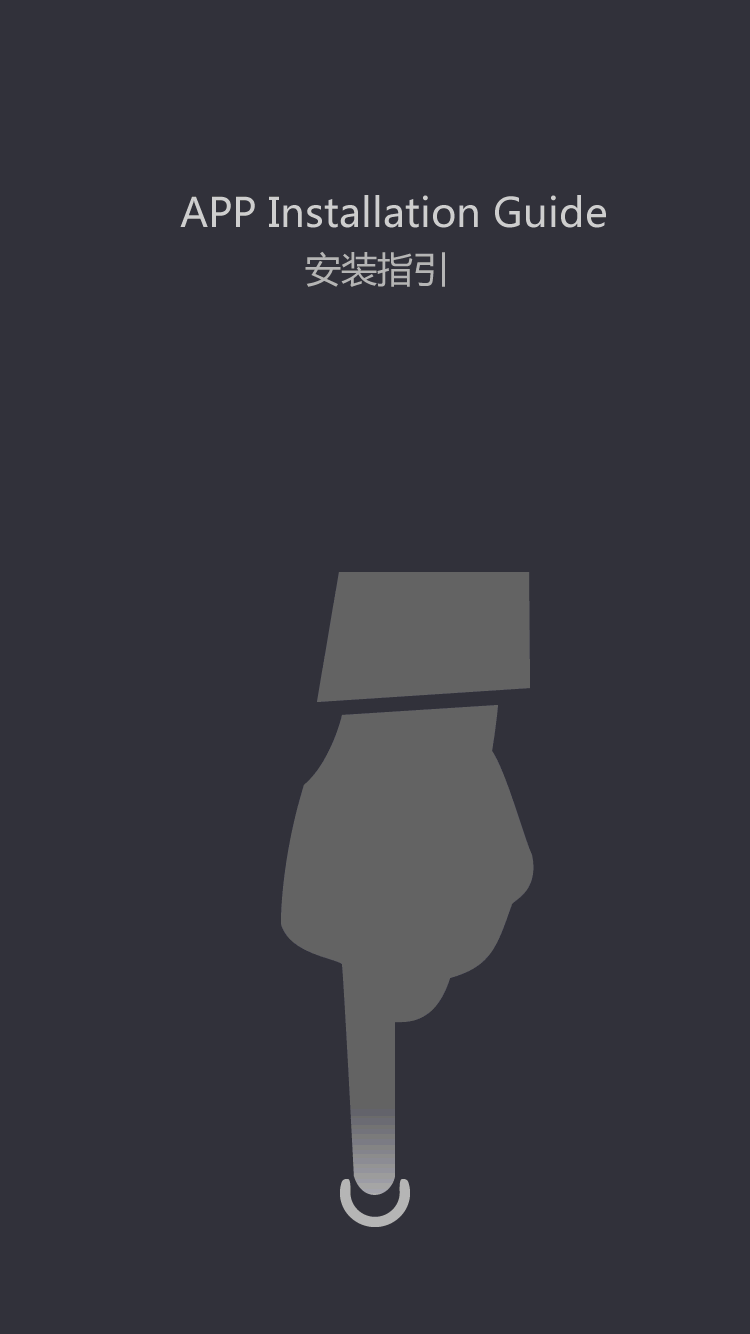OEM MONITOR
- 15 inch TFT LCD MONITOR (4:3)
- 17 inch TFT LCD MONITOR (4:3)
- 19 inch TFT LCD LED MONITOR (4:3)
- 15.4 inch TFT LCD MONITOR (16:9)
- 15.6 inch TFT LED MONITOR (16:9)
- 17.1 inch TFT LCD MONITOR (16:9)
- 17.3 inch TFT LED MONITOR (16:9)
- 18.5 inch TFT LCD LED MONITOR (16:9)
- 19 inch TFT LCD LED MONITOR (16:9)
- 19.5 inch TFT LED MONITOR (16:9)
- 21.5 inch TFT LED MONITOR (16:9)
- 23.6 inch TFT LED MONITOR (16:9)
Led full-color led display control software studio explanation - operation Full color LED screen - knowledge
by:Xinyao LCD
2020-04-22
Led full-color led display control software studio interface explanation, full-color led display, led studio software running interface software design is composed of two Windows as follows: show and control window.
1, play play window (
The full color LED screen shows content)
Is used to display the user to play by the fragments of text, images, animation, multimedia, etc.
The content of here and is shown on the LED screen contents are synchronous.
Play the fertility window can be opened window, all child Windows can play different content at the same time.
There are four types of child Windows (
Graphic window, text, date/time window, video input window)
。
Graphic window, can play all kinds of text, images, animation, forms and other documents.
Text: window for fast input brief words, such as notification, the company name.
Date/time window: used to display date and time.
Video input window: used for playing card from TV, video, video signal acquisition card, etc.
2, control the control window is used to control play the position, size and the content to be played, the control can be expanded to edit window, control window contains a menu bar and toolbar and edit control, with edit control window is as follows: the menu bar: include files, control, debugging (
Factory dedicated)
, help four sub menu.
Article tools: is the menu function of fast operation.
Edit control: can be divided into two parts, the left side for program options, display program and the child window, the right to control options, the control program broadcast stunt, time, etc.
。
Custom message