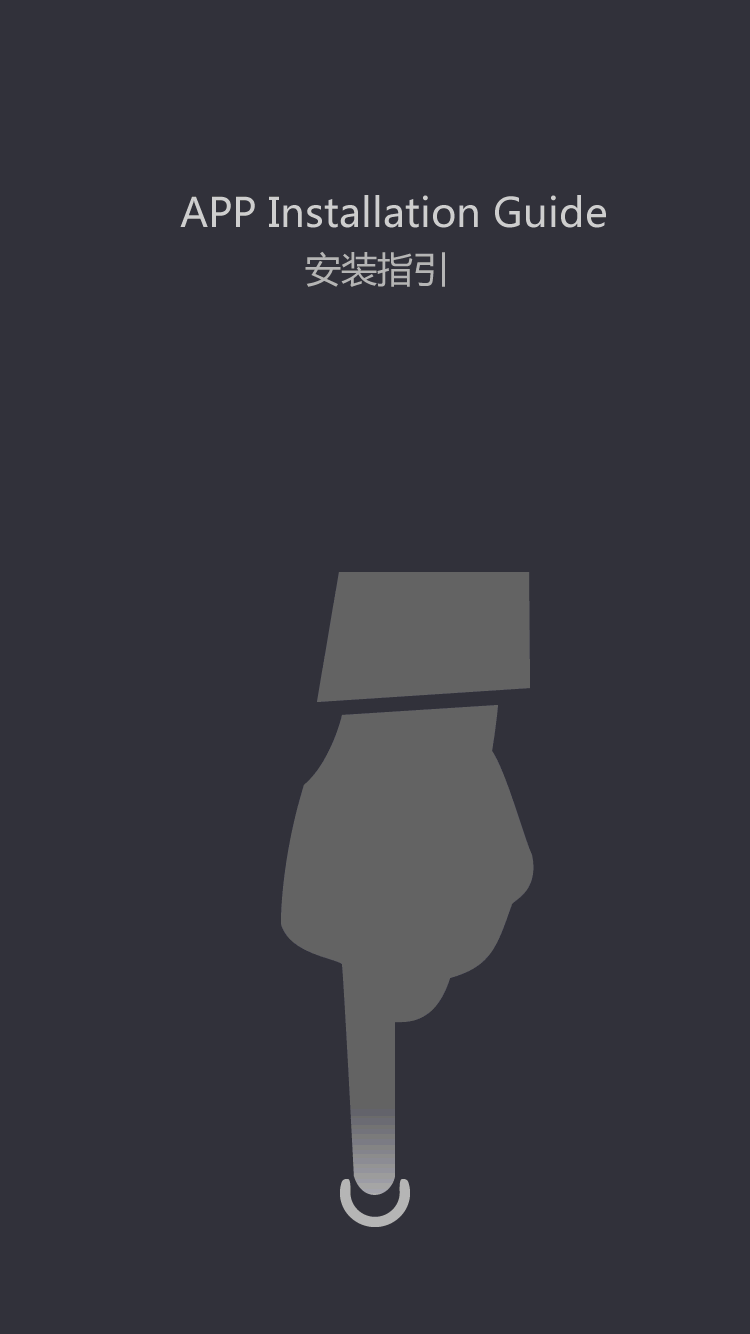Whether your old monitor has died or you finally decided you need to upgrade for the latest movies or games, buying a new computer monitor is a big decision.
You can get a great screen for several hundred dollars, pay through the nose for some incredible tech, or save a lot of money by focusing on the monitor features most important to you. We’re here to help you out with the information on just what to look for.
GOING BIG IS A GOOD IDEA
How big is big enough? When it comes to computer monitors, you want something that can fit comfortably on your desk while giving you plenty of screen real estate. While in the past sub-20-inch monitors were common place, today unless you’re really constrained for space, there’s no real need to buy anything under 22-inches. For most, 24-inches is going to be a baseline as you can pick up a number of screens at that size for around $100.
For those who want more than that though, there are plenty of sizes to choose from. Monitors that stretch 27-inches diagonally are increasingly popular and there are plenty of options beyond 30-inches that are affordable. If you want to go extreme, we’ve even seen some great computer monitors that get close to 50-inches. While you’ll need to sit well back from those, there’s no denying that they look amazing. They tend to be rather expensive though and certainly for most users would be complete overkill.Anywhere between 24 and 30-inches is going to be perfectly fine for most users. They let you make the most of modern resolutions and color clarity, and they also fit a couple different web pages open at the same time without needing to use two monitors, which is handy for many professionals.
RESOLUTION AND SCREEN TYPE
We’ve been waiting years for OLED technology to make the transition to PC monitors, and it’s still over the horizon somewhere — especially when it comes to mainstream options. Today all the best screens are still LCD monitors that use LED technology for a slim product that saves energy while providing ideal backlighting.
One aspect of PC monitors that you do need to consider though, is resolution. While 1080p was once the gold standard, today it’s just the baseline. If you’re happy to spend a little more, there are a few other options worth considering, especially if you want to improve screen space or gaming visuals. Resolution isn’t the be-all and end-all of monitor features, though. In fact, too much resolution on too small of a screen can often be annoying, because it shrinks all images down and forces you to enlarge everything to easily read it.
1080p: If you want reasonable clarity, but want to save on cost or focus on other, more important features, 1080p is where it’s at — as long as the monitor you’re buying isn’t extremely large. 1080p is ideal for 21-inch to 24-inch displays. These monitors offer great picture quality, and now that they are competing with 4K the prices are rock-bottom. If you want to go larger than 24 inches, though, you should consider 2,560 x 1,440 resolution at the least, and perhaps 4K.
1440p: The oft-forgotten step-child in the gradual marriage of consumers and 4K, 1440p is still the suggested resolution for gamers, as it offers a noticeable improvement in visuals over 1080p, but doesn’t overly tax your graphics card. It’s also far more affordable if you’re interested in extra features like high refresh rates.
4K: 4K is the resolution that the industry is most keen to drive consumers towards. It looks much more detailed than 1080p, with 3,840 x 2,160 pixels and prices have come down substantially in the past few years. That said, gamers will need a powerful graphics card to run a system at this resolution and finding affordable monitors with full suites of frame synching support or high-refresh rates is still difficult. Getting the most out of a 4K monitor is improving, though content can still be harder to find than it should be.
5K: This resolution made headlines when Apple debuted it on its iMac, but it’s far from a common resolution even years later. Dell’s UP2715K is a great looking display, but we would recommend many high-end 4K monitors before it as you won’t be able to see too much difference between them.
While the above are the most common resolutions you’ll find on monitors, there are some that fall into more niche categories. The best ultrawide monitors offer unique aspect ratios and resolutions with broad horizontal pixel counts, but less on the vertical dimension. Then there are curved monitors to consider. They don’t have different resolutions than their flat counterparts, but they are noticeably different. Curved screens aren’t a necessity by any means, but they have their uses, and we certainly have our favorites.
PANEL TYPE, CONTRAST, REFRESH RATES AND MORE
Several other aspects of a monitor’s display contribute to just how awesome of an image it can produce. Here are some other commonly used stats to help you compare
Aspect Ratio is the aspect the screen shows images in (length compared to height). A common standard, and your best bet, is 16:9. It works with plenty of content and it’s great for movies or games. Some fancy monitors like to stretch things out with ratios like 21:9, but that is more suitable for unusual work situations or hardcore gaming. Another common format, 16:10, provides slightly more vertical space for viewing multiple open documents or images,
Brightness: High-end monitors these days have brightness around 300 to 350 cd/m2. Extra brightness may be handy if you work in a well-lit room or next to large windows. However, too much brightness is a recipe for eye strain. As long as brightness options reach 250 cd/m2, your monitor is good to go.
Contrast ratio: Contrast ratios tell you the difference between how white and how black a monitor screen can get. Higher contrast ratios are a good sign, because that means colors will be more differentiated. However, multiple measurements for contrast ratios exist and stated specs aren’t very reliable, so take it all with a grain of salt.
HDR: High Dynamic Range, or HDR, is a recent addition to the PC monitor space and can have a dramatic impact on visuals. However, most PC monitors lack the brightness needed to take full advantage of it and even the best ones don’t look as good as they should.
Refresh rate: Rated in hertz (Hz) a monitor’s refresh rate is how often it updates the image on your screen. While most support up to 60Hz, some displays now offer much higher refresh rates. That can result in smoother movements on your desktop and support for higher frame rates in games which can make a big difference in high-paced titles.
Response time: Response time indicates how quickly the monitor shows image transitions. A low response time is good for fast-paced action video, twitchy gameplay, and similar activities. Response times are measured in milliseconds, with the best screens able to switch pixels at only a couple ms, but not everyone needs such fast reactions.
Viewing angle: Viewing angle isn’t as important for a monitor as it is for a TV screen, but if you like to watch shows on your computer with groups of friends, aim for a larger viewing angle so people at the sides can see easily. Anything above 170 degrees is good news here.
PANEL TYPE
The type of panel used to make your new display can have a major impact on what it looks like and how it performs. They all have their strengths and their weaknesses, making them better suited to different sorts of PC users. While manufacturers have made valiant attempts to bridge the gaps between the types, each tends to still have their evangelists and depending on what you spend most of your time doing while on your PC, you’ll likely want to opt for one over the other. There can be a cost to pay for certain features though.
TN: The most common panel type, Twisted Nematic, or TN panel displays offer good visuals and some of the fastest response times making them great for gamers. But colors can look a little washed out and viewing angles aren’t great. Displays with TN panels tend to be the most affordable.
VA: VA panels, sometimes referred to as MVA or PVA, have slightly better colors and good viewing angles, but can suffer from ghosting. While their response times can be good on paper, they don’t always translate well into real world usage.
IPS: Displays with IPS panels tend to be the most expensive of the bunch, but what you get for your money is much richer colors and clear viewing angles that are near horizontal. The downside of IPS panels is that they don’t tend to have as fast response times as TN displays, so some consider them inferior for gaming. There are, however, gaming IPS displays which make good ground on their TN counterparts. Some IPS monitors suffer from quality control issues though and most IPS display shave a telltale “glow” when displaying dark images.
PORTS
There are a few different ports you should look for on your monitor. Where VGA and DVI were standards of yesteryear, today new displays ship with HDMI, DisplayPort, and USB-C connections most commonly. To make things more confusing, each of those has their own multitude of generations which you need to be aware of if you’re planning on running a high-resolution or high-refresh-rate display.
To run a display at 4K resolution, you’ll need to use HDMI 1.4 at the very least, though HDMI 2.0 would be required if you want to support a refresh rate of 60Hz, which should be a bare minimum unless all you do is watch movies on it. If you want to do high refresh-rate gaming, especially at higher resolutions, DisplayPort 1.4 monitors can handle up to 8K at 60Hz and 4K at up to 200Hz, so is better suited than HDMI in that regard.
The slightly older, DisplayPort 1.2 connector can handle 1440p and 1080p at high-refresh-rates too, so if you’re not opting for 4K, that port option should suffice for lower-resolution monitors. USB-C is an option, as it can support up to 4K resolution, but it’s not as capable as DisplayPort connections.