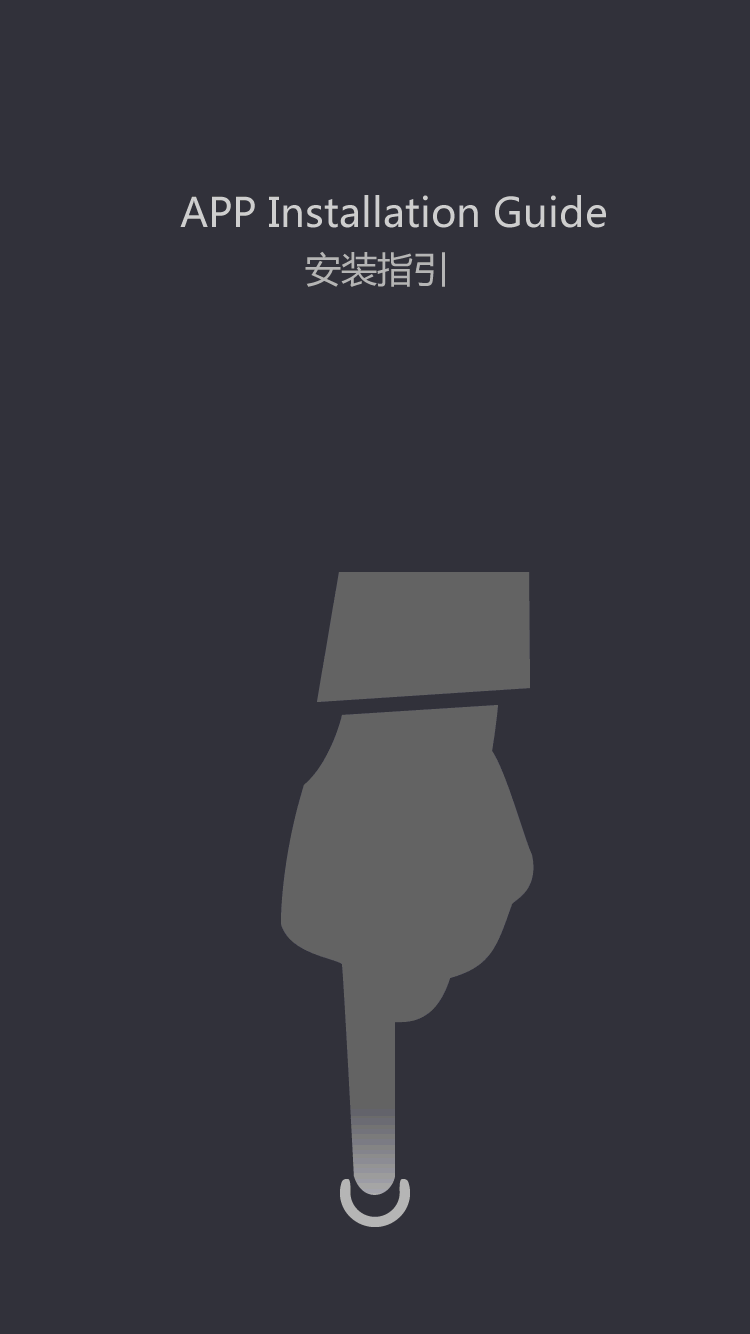OEM MONITOR
- 15 inch TFT LCD MONITOR (4:3)
- 17 inch TFT LCD MONITOR (4:3)
- 19 inch TFT LCD LED MONITOR (4:3)
- 15.4 inch TFT LCD MONITOR (16:9)
- 15.6 inch TFT LED MONITOR (16:9)
- 17.1 inch TFT LCD MONITOR (16:9)
- 17.3 inch TFT LED MONITOR (16:9)
- 18.5 inch TFT LCD LED MONITOR (16:9)
- 19 inch TFT LCD LED MONITOR (16:9)
- 19.5 inch TFT LED MONITOR (16:9)
- 21.5 inch TFT LED MONITOR (16:9)
- 23.6 inch TFT LED MONITOR (16:9)
Led full-color displays how to debug
by:Xinyao LCD
2020-04-07
Led display how to debug?
We must first installed with LED display control card corresponding control card software.
And then set the import display parameters.
Let's look at the debug with the possible problems in the process.
Can't load may be what reason is caused?
(
+5V)
Check whether the jumper cap is loose or fall off;
What could be causing the communication is not?
(
+5V)
Check whether the jumper cap is loose or fall off;
Why you will be prompted;
Please connect the LED display controller.
The words?
Many customers friend from the company website;
Download center;
Direct download to get the;
LED display control system;
After 20 minutes, run after installation will appear;
Please connect the LED display controller.
After the connection, you can enter;
Settings;
Within;
Set the screen to participate;
Set the related parameters, closed again after the completion of open software, at this time, the software will appear above;
The connection is successful;
Why outdoor LED display control system hardware for a few seconds in the first power on light line or;
Flowers screen;
吗?
Will display controller connected to the distribution of computers and the HUB board and the display screen is in order, the need to provide the controller + 5 v power supply to make it work (
At this point, do not directly connected to 220 v voltage)
On electric moment, the screen will appear bright line or a few seconds;
Flowers screen;
The bright line or;
Flowers screen;
Led display how to debug + installation debugging methods + electronic led display screen.
Custom message