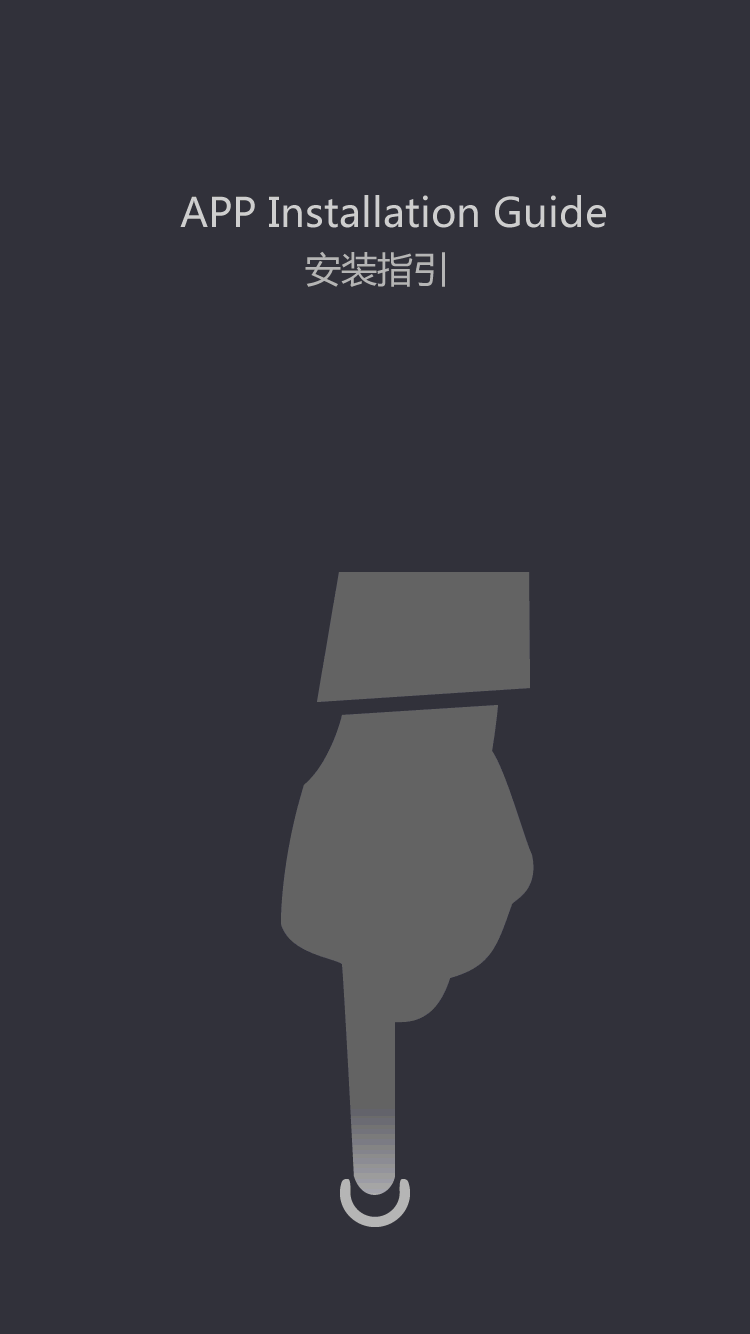OEM MONITOR
- 15 inch TFT LCD MONITOR (4:3)
- 17 inch TFT LCD MONITOR (4:3)
- 19 inch TFT LCD LED MONITOR (4:3)
- 15.4 inch TFT LCD MONITOR (16:9)
- 15.6 inch TFT LED MONITOR (16:9)
- 17.1 inch TFT LCD MONITOR (16:9)
- 17.3 inch TFT LED MONITOR (16:9)
- 18.5 inch TFT LCD LED MONITOR (16:9)
- 19 inch TFT LCD LED MONITOR (16:9)
- 19.5 inch TFT LED MONITOR (16:9)
- 21.5 inch TFT LED MONITOR (16:9)
- 23.6 inch TFT LED MONITOR (16:9)
LED display u disk can change the word
by:Xinyao LCD
2020-03-27
When using the single color LED display many friends don't know how to use u disk to words, below is detail u disk change character of the specific steps and may be involved.
Operation method: 1.
Settings screen ginseng: through control card software Settings and display screen the same parameters.
(
This is infrastructure, setting error will cause an error)
2.
Font input: input what you want in the edit box shows the font.
3.
Save the import: after set the font to save import usb 4.
Docking display: u disk after completed directly inserted into the LEd display control card to be able to complete a font change or import.
Possible problem: 1.
Display dislocation: screen set error, lead to data showed that dislocation.
2.
Decoration: shows a superposition of two or more words, usually caused by multiple input a text message.
3.
U disk inserted cannot import: general is because there is a hidden partition u disk, lead to can't read.
When using'd better format the u disk.
Custom message