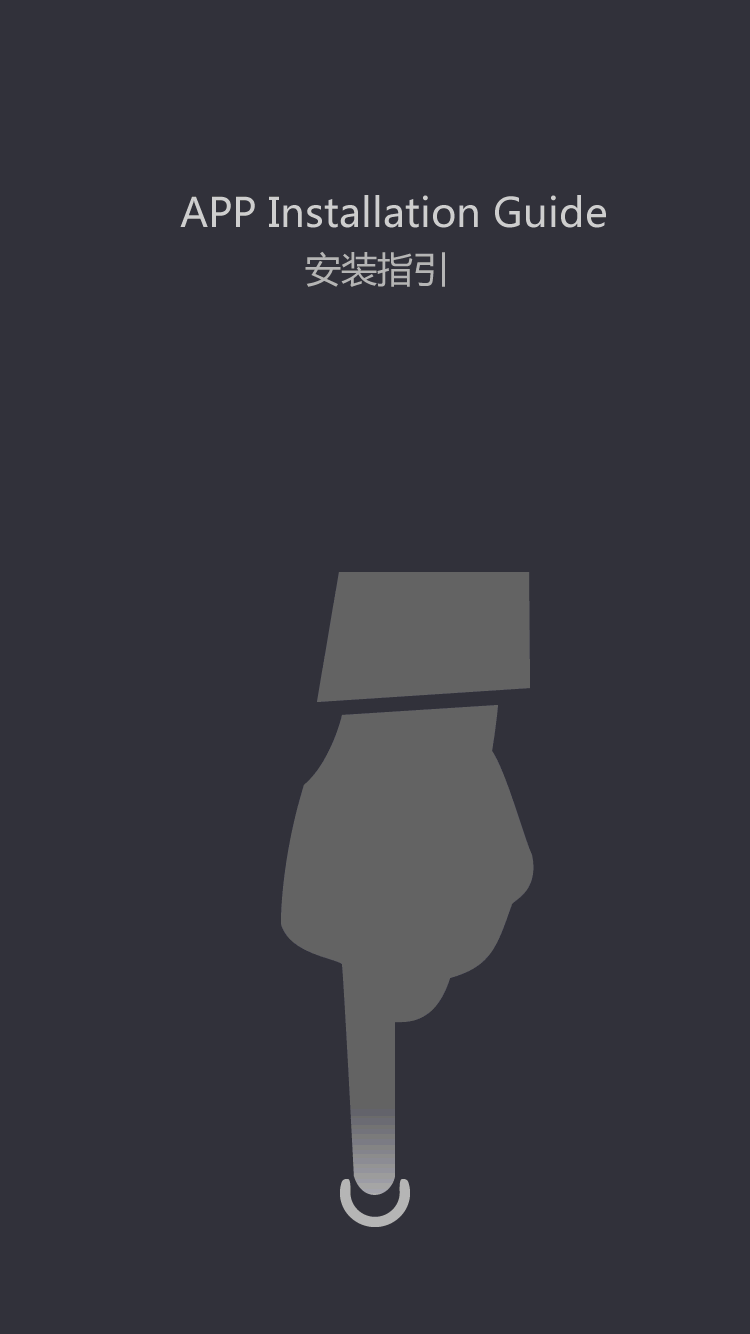OEM MONITOR
- 15 inch TFT LCD MONITOR (4:3)
- 17 inch TFT LCD MONITOR (4:3)
- 19 inch TFT LCD LED MONITOR (4:3)
- 15.4 inch TFT LCD MONITOR (16:9)
- 15.6 inch TFT LED MONITOR (16:9)
- 17.1 inch TFT LCD MONITOR (16:9)
- 17.3 inch TFT LED MONITOR (16:9)
- 18.5 inch TFT LCD LED MONITOR (16:9)
- 19 inch TFT LCD LED MONITOR (16:9)
- 19.5 inch TFT LED MONITOR (16:9)
- 21.5 inch TFT LED MONITOR (16:9)
- 23.6 inch TFT LED MONITOR (16:9)
Led display how to use usb control card software instructions
by:Xinyao LCD
2020-03-28
Many customers for u disk import data using the process is not clear, here are powerful giant color engineers do a graphic explanation for everyone.
Control card u disk file editor is generally divided into three steps: 1.
Edit screen, 2 refs.
Edit text, 3.
Export u disk first step screen and set up different software code.
I this is 888.
Other software screen and password: http://www.
ql。
com/newsdetail_287_26_26。
HTML into the screen and set the communication setting into usb interface.
Basic Settings can be set inside of the specifications of the module.
The basis for the display module.
Points according to the points of the display screen.
Screen parameter Settings: http://www.
ql。
com/newsdetail_318_26_26。
HTML to add text.
The final choice u disk import.
After import directly inserted into the LED display control card is ok.
Custom message