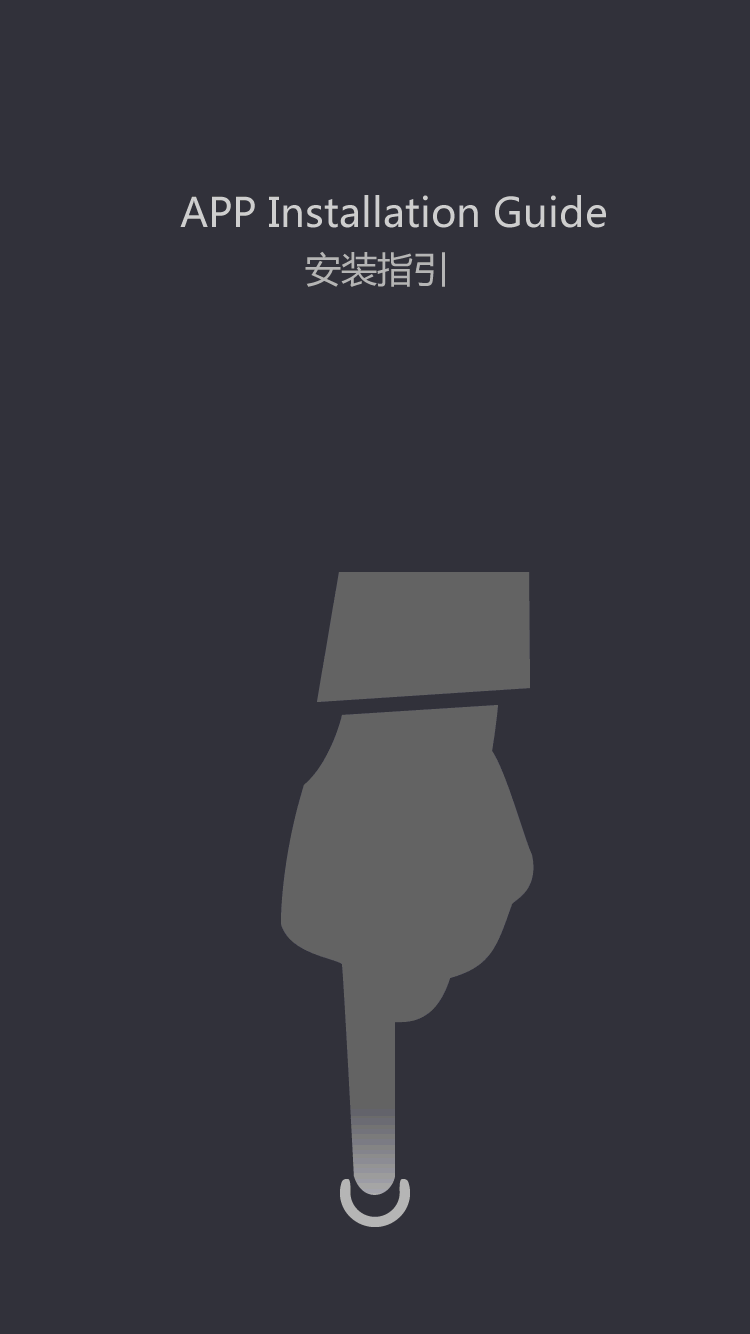OEM MONITOR
- 15 inch TFT LCD MONITOR (4:3)
- 17 inch TFT LCD MONITOR (4:3)
- 19 inch TFT LCD LED MONITOR (4:3)
- 15.4 inch TFT LCD MONITOR (16:9)
- 15.6 inch TFT LED MONITOR (16:9)
- 17.1 inch TFT LCD MONITOR (16:9)
- 17.3 inch TFT LED MONITOR (16:9)
- 18.5 inch TFT LCD LED MONITOR (16:9)
- 19 inch TFT LCD LED MONITOR (16:9)
- 19.5 inch TFT LED MONITOR (16:9)
- 21.5 inch TFT LED MONITOR (16:9)
- 23.6 inch TFT LED MONITOR (16:9)
How to test maintenance LED display if there is a failure
by:Xinyao LCD
2020-04-07
LED display control card is the core of the display screen display, display is controlled by the control card.
Control card to receive data from the computer, according to certain programming procedures to display lamp bead according to instructions, and imaging in front of our eyes.
Let's look at the LED display if malfunction how to test maintenance.
1, how to determine whether control card work?
Answer: after turning on the power supply control card, please observe the power indicator light, red light says 5 v voltage is connected to, if not bright, please immediately shut off the 5 v power supply.
Check if 5 v working voltage is connected and the overvoltage, reverse connect, failure, output short circuit, etc.
Please use a separate power supply 5 v power supply for the control card.
If the red light is not bright, need to repair.
2, under normal operation of control card, why no display or abnormal brightness?
A: control card connected to the display driver after electrify, 16 scan by default, if no display, please check the data in the control software polarity and OE set is correct;
If there is a brightness is unusual, particularly bright, said OE set backwards, please OE set correctly.
3, why when sending information to the control card, system prompt 'error occurs, send failure'?
A: please check the communication interface connection is correct, whether the jumper wire on the control card jumped at the corresponding level position, 'control card Settings' of the parameters are correct.
And working voltage is too low, please use multimeter test, to ensure that the voltage in 4.
More than 5 v.
4, why information after loading, display screen can't display properly?
A: check scan output in the 'control card Settings' choice is correct.
5, why not 485 network communication open?
A: please check the communication line connection is correct, mistaking the screen of the communication lines connected to the computer interface, together that will produce the strong reflection wave, causing serious interference of transmission signal.
Should be taken to correct connection, see the communication interface to use and the matters needing attention.
6, using GSM digital or remote dial-up, how to solve the problem of communication is not clear?
Communications after answer: when the connection is not clear, if not sure where the problem is, can adopt subsection detection method.
Check whether there is something wrong with the MODEM, disconnect the MODEM connected to the control card, the MODEM connected to another computer, so that the sender and the receiver MODEM is connected to the computer, and out of open control system.
Download a software called 'serial debugging assistant', after installation to use it to set up and debug the MODEM.
To establish MODEM automatic response at the receiving end, setting method is: both ends open the serial debugging assistants, input in the serial debugging assistants at the receiving end 'ATS0 = 1 enter,' the directive MODEM at the receiving end can be set to automatic response, set the success of AA indicator light on the MODEM.
If the light is not installed is not successful, please check the MODEM connected to the computer is correct, whether the MODEM to electricity.
After the success of the automatic response Settings, in the sender serial debugging assistant input 'the receiver number, enter', dial the receiver, at this time some of the information could be sent from the sender to the receiver, and also some information could be sent from the receiver to the sender, if on both ends of the received information is normal, the connection has been established, the CD on the MODEM indicator at this time.
The above process is normal that MODEM communication normal, no problem.
After checking the MODEM no problem, if the communication is still not clear, the problem could be out on the control card setting.
The MODEM connected to the control card, the sender open control card set software, click read back Settings, check the baud rate of serial port, serial port, protocol and other Settings are correct, click write Settings after the change.
King opened the offline software, set up corresponding communication interface in the communication methods and parameters, finally transfer script.
Powerful giant colour light electricity specializing in the production of LED display, welcome the masses of users to review and discuss.
Custom message