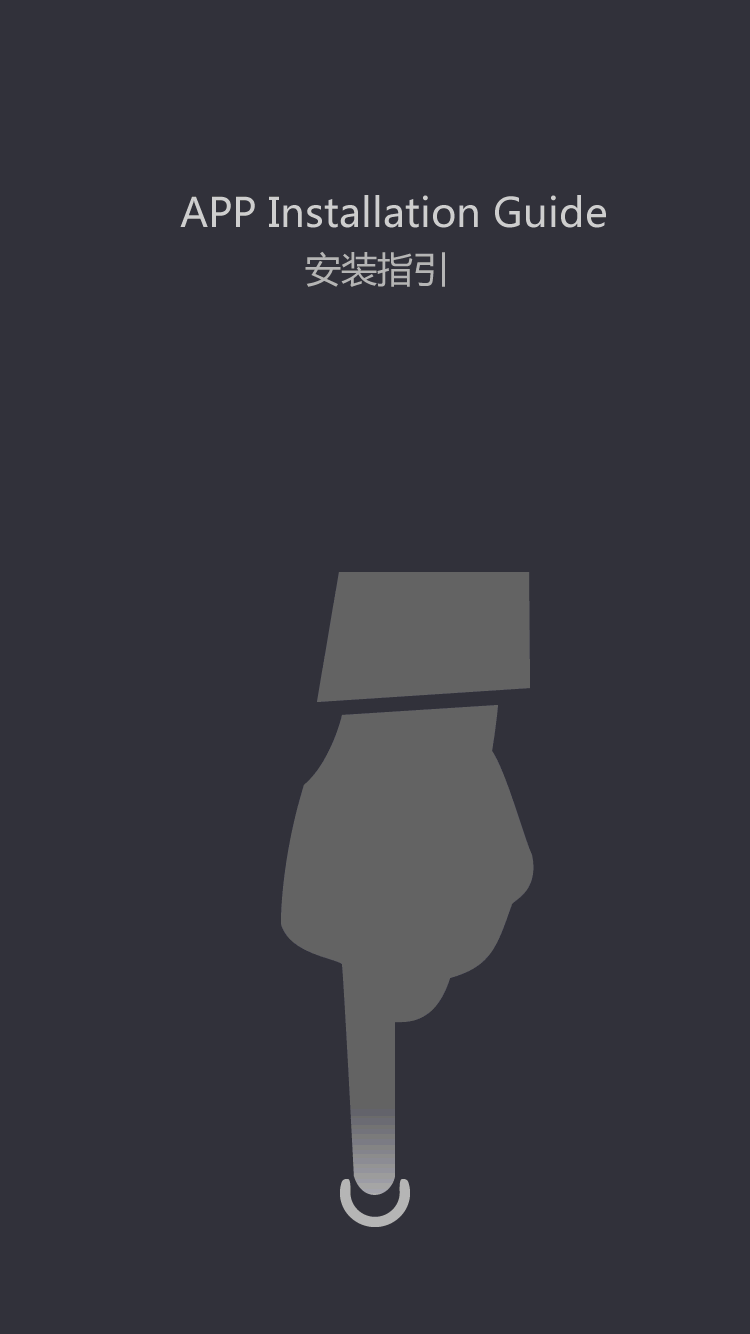OEM MONITOR
- 15 inch TFT LCD MONITOR (4:3)
- 17 inch TFT LCD MONITOR (4:3)
- 19 inch TFT LCD LED MONITOR (4:3)
- 15.4 inch TFT LCD MONITOR (16:9)
- 15.6 inch TFT LED MONITOR (16:9)
- 17.1 inch TFT LCD MONITOR (16:9)
- 17.3 inch TFT LED MONITOR (16:9)
- 18.5 inch TFT LCD LED MONITOR (16:9)
- 19 inch TFT LCD LED MONITOR (16:9)
- 19.5 inch TFT LED MONITOR (16:9)
- 21.5 inch TFT LED MONITOR (16:9)
- 23.6 inch TFT LED MONITOR (16:9)
How to ensure the safety of LED display performance? - - - - - - LED display - knowledge
by:Xinyao LCD
2020-04-20
Throughout the display industry's development in recent years, it is not hard to see, no flat-fell seam, high quality is the ultimate pursuit of display.
In the current mainstream display technology, the LCD splicing due to relatively obvious flat-fell seam, and therefore difficult to director room, meteorology, etc high integrity on the image area.
This field is also small spacing LED to the DLP core battlefield.
Although LED display technology is already very mature, but in the process of using such and such problems, below will introduce the main LED display common failures and solutions.
A, what is the cause of the LED screen in all black screen?
In control system used in the process, we occasionally meet the LED screen, the phenomenon of the all black screen.
The same kind of phenomenon may be caused by different reasons, even the process of black screen will vary due to different operation or due to the different environment.
Such as it may be a moment of electricity is black, may also turn black in the process of loading, also may be black, and so on after sent: 1, please make sure that all hardware, including control system, has all right to electricity.
(
+ 5 v, not against, wrong)
2, check and double-check the serial port of the used to connect to the controller for loose or falls off phenomenon.
(
If black in the process of loading, probably because the reason is caused, namely in the process of communication was interrupted because of loose communication line, so the screen turned black, don't think the screen body did not move, the line can not be loose, please to check, it is very important to want to quickly solve the problem.
)
3, check and confirm the connection LED screen and distribution of the HUB board connected to the master card is close connections, whether against.
Two, just in a few seconds electricity LED display bright line or screen get flowers?
Will screen controller connected to the distribution of computers and the HUB board and the screen is in order, the need to provide the controller + 5 v power to make it work (
At this point, do not directly connected to 220 v voltage)
。
Electric moment on, the screen will appear a few seconds of bright lines or 'flower screen', the bright line or 'flower screen' is the phenomenon of normal test, remind the user's screen is about to start work.
2 seconds, automatically eliminate the phenomenon, screen into the normal working condition.
Three, unit board in the cause of the entire screen is not bright, dark light, visual power cables, 1 unit plate between 26 p ribbon cable and power supply module, the indicator light is normal.
2, use multimeter measurement unit board presence of normal voltage, measuring the output voltage power supply module is normal again, if no, the judge for the power module is bad.
3, measuring low voltage power supply module, adjusting fine-tuning (
Power supply module near the indicator light of fine-tuning)
Make the voltage up to par.
Four, load or communication is not what is the reason?
Communication is not the reason and not loaded on roughly the same, may be due to several reasons for this, please according to the listed all the control and operation: 1, to ensure that the control system hardware has been correct to electricity.
2, check and confirm that used to connect to the controller's serial port for straight line, not cross line.
3, check and confirm the serial ports on both ends of the cable is in good condition and no loose or falls off phenomenon.
4, control LED display control software and control card of their selection to choose the right product model, the transmission mode of right, the right serial number, the right rate of serial transmission and control software available to dial the code switch figure set correctly on the control system hardware address bits and serial transmission rate.
5, check whether the jumper cap is loose or fall off;
If the jumper cap without loose phenomenon, please make sure the jumper cap in the right direction.
6, as there is still a loaded after the above check and correction, please use multimeter measure, whether the connected computers or serial port control system hardware is damaged, to confirm whether they should get back the computer control system hardware back to detect or manufacturer.
Custom message