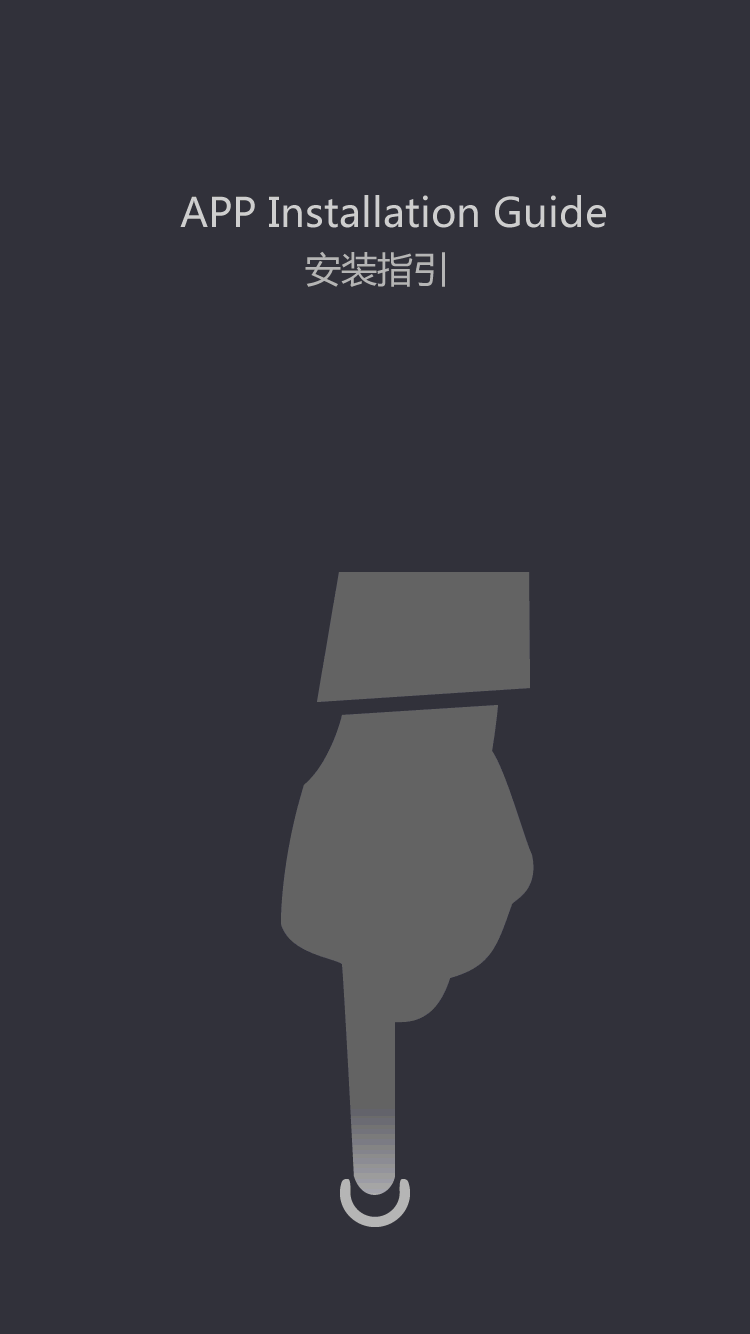OEM MONITOR
- 15 inch TFT LCD MONITOR (4:3)
- 17 inch TFT LCD MONITOR (4:3)
- 19 inch TFT LCD LED MONITOR (4:3)
- 15.4 inch TFT LCD MONITOR (16:9)
- 15.6 inch TFT LED MONITOR (16:9)
- 17.1 inch TFT LCD MONITOR (16:9)
- 17.3 inch TFT LED MONITOR (16:9)
- 18.5 inch TFT LCD LED MONITOR (16:9)
- 19 inch TFT LCD LED MONITOR (16:9)
- 19.5 inch TFT LED MONITOR (16:9)
- 21.5 inch TFT LED MONITOR (16:9)
- 23.6 inch TFT LED MONITOR (16:9)
Display black screen to how to deal with _LED display black screen problem analysis
by:Xinyao LCD
2020-04-01
LED display screen is a common problem.
Many of the cause of black screen, may be a control card, power supply, module, platoon line or short circuit, etc.
Reduce blank screen main reason to below 5.
Hope I can help you troubleshoot problems.
1, please make sure that all hardware, including control system, has all right to electricity.
(
Note: + 5 v, don't pick the wrong)
2, check and double-check the serial port of the used to connect to the controller for loose or falls off phenomenon.
(
LED display manufacturer recommendations: if the black in the loading process, probably because the reason is caused, namely in the process of communication was interrupted because of loose communication lines, so the black screen.
Don't think that display body did not move, the line can not be loose, please to check, it is important for you want to quickly solve the problem.
)
3, check and confirm the connection LED display and distribution of the HUB board connected to the master card is close connections, whether against.
4, please check and confirm the connection spirit letter control card and ribbon cable between the distribution of the HUB board of 50 core for loose or plugged into the phenomenon.
5, if you display interface definition and the HUB board provided does not match will appear black screen phenomenon, please check if there's any loose for your jumper again, open circuit or short circuit phenomenon.
If you think that has put the ABCD signals such as one-to-one correspondence, please check the OE signal is connected correctly.
(
LED display manufacturers strongly recommend the use of match the display interface definition HUB distribution board)
Custom message