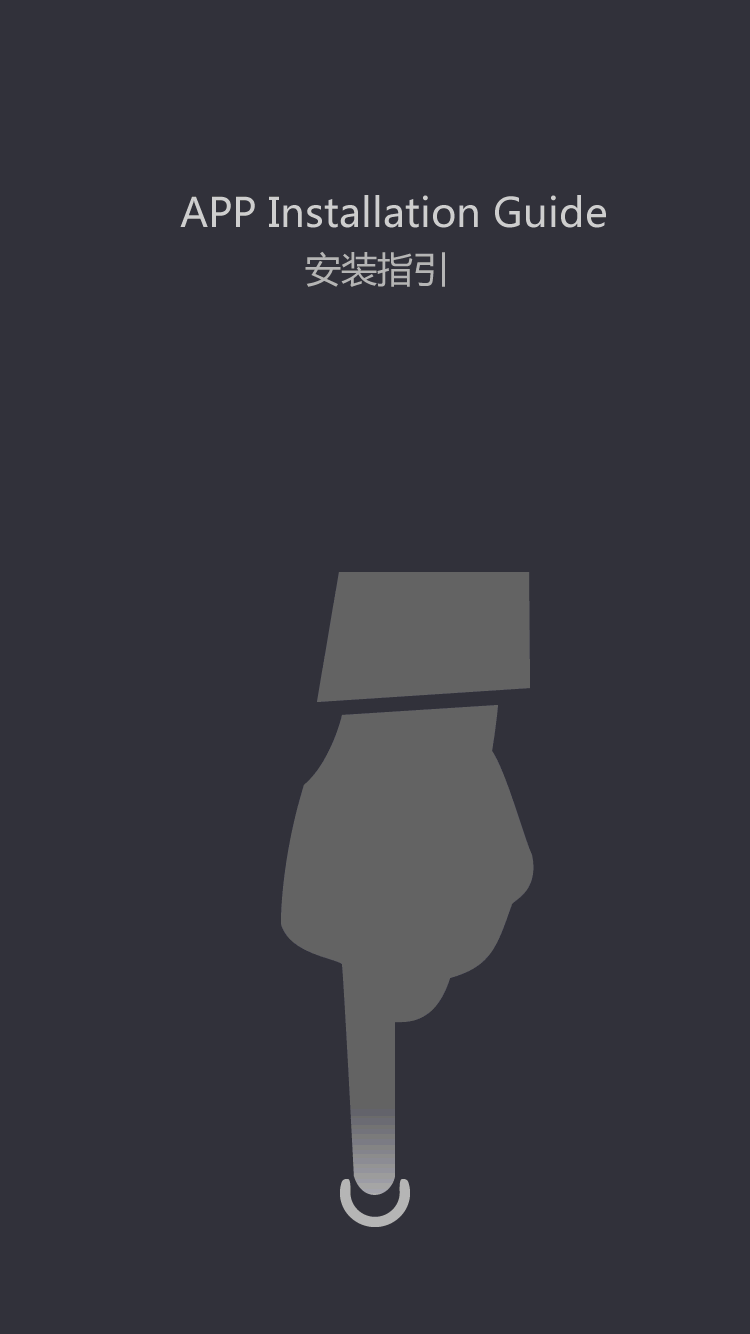Single color LED display how to display the national flag
by:Xinyao LCD
2020-04-07
Single color LED display in use a lot of friends all thought can only display text, monochrome display control card is actually support images.
But because only shows a kind of color by the limitations of more.
Let's look at the single color LED display how to import the flags.
1.
Looking for a picture the national flag.
Use the PS open, 2.
Use the select the magic wand tool to remove the middle color of the pentagram.
3.
Save images in PNG format, note that there is only can use the PNG format.
Because only the light monochrome screen and two lights show form.
Any pixel will show red.
Only the PNG format images of the transparent color area will not display.
4.
Insert the picture 5.
Browse the file 6.
Choose good picture 7.
According to successful
Custom message