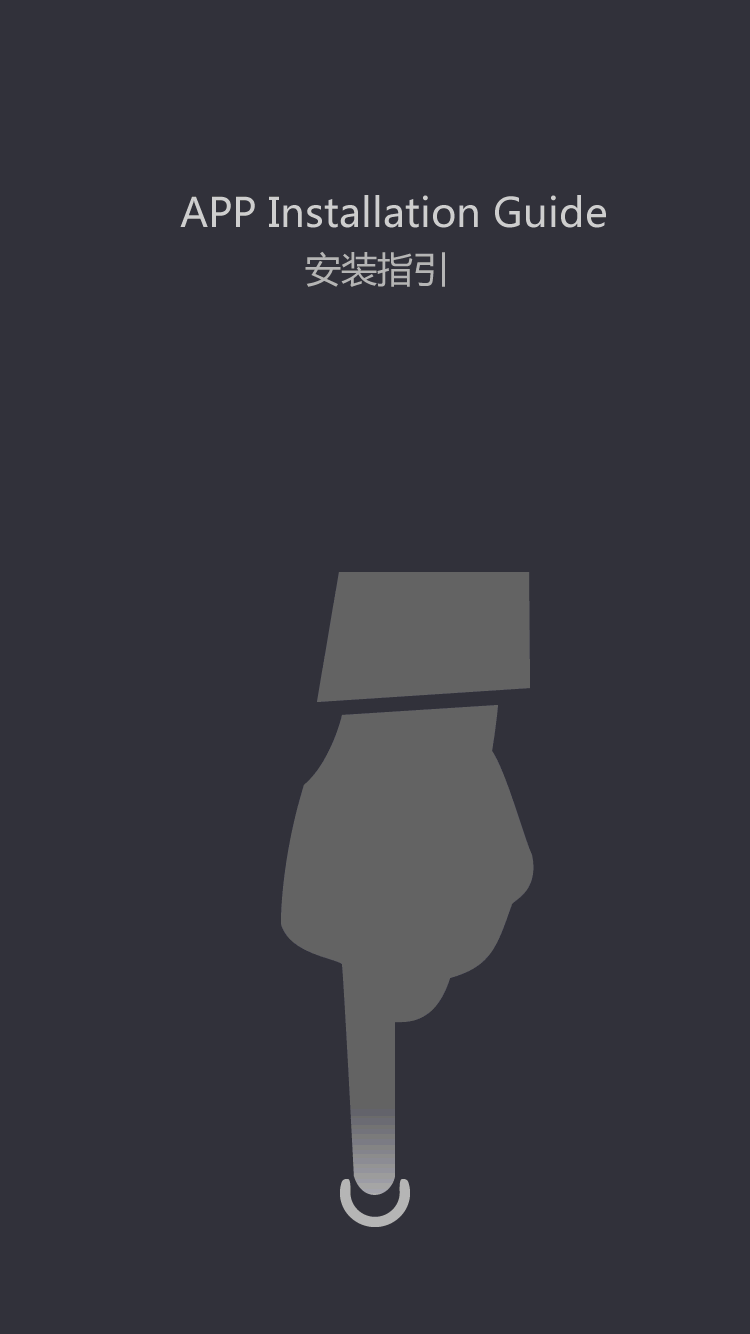More than a computer to control led display
by:Xinyao LCD
2020-04-07
A computer how are we going to control multiple screens?
And now everyone said once connection ways and software Settings.
A, description, the site has three pieces of different sizes, different specifications of the display screen LED1, LED2, LED3 (
Three display area of LED1 respectively: 16 esau's double color screen 256 * 128 pixels, LED2:8 and full-color displays 128 * 256 pixels, LED3: static full-color displays 256 * 256 pixels.
)
Three screen display different content.
Hardware needed to have: a computer -
Gigabit nics -
Controller card Wright -
Adapter plate -
Display (
Wright of T9, A8, 5 a) can be used as the controller
2, 1, configuration software Settings screen parameters of each block separately LED display to set parameters, save parameters file LED1.
可以己所无予人;
LED2。
可以己所无予人;
LED3。
可以己所无予人。
2, set the screen number to open the 'screen' - > 'screen management', enter the management interface screen, set the screen number to '3'.
At this point, the software automatically generated three LED screen, according to the actual of the specifications of the LED display, respectively, set up LED screen size is 256 * 128, 128 * 256256 * 256.
Note: after set up, in figure 02 LED1, LED2, LED3 is one to one correspondence between the with the actual display, relationship will not change.
3, loading screen parameters 3, the first piece of LED display with cable with the computer directly connected, in 'screen management' software to choose LED1 (
Choose the color is blue)
As shown in figure 02, click on the 'configuration parameters selected screen?
', enter the password '168', 'receiving card parameter Settings LED1' into the interface, click the 'loaded from a file?
'Loading the first step for' LED1.
DAT ', and 'sent to the receiving card'.
Disconnect the network cable, repeat the step to send LED2, LED3 display parameters.
Note: A.
Load parameters in the process of the screen, the computer must be with an LED display screen directly connected to load parameters, and other LED display cable must be disconnected.
B。
In setting up LED2, LED3 in control area in choosing the right LED screen, again hair parameters.
Three, the hardware connection card Wright's control system after the software is set up, the hardware connection is quite flexible, the customer can according to the construction site of the actual environment of hardware connection, after summarizing the main has the following three options.
一个。
Series;
B。
In parallel.
C。
Series-parallel mixed even.
Four, send offline program 1, open the software, program editing on each screen.
2, click 'send' button, pop-up dialog box as follows;
3, editing interface is selected in figure 1, LED1 send program, select LED1.
Custom message